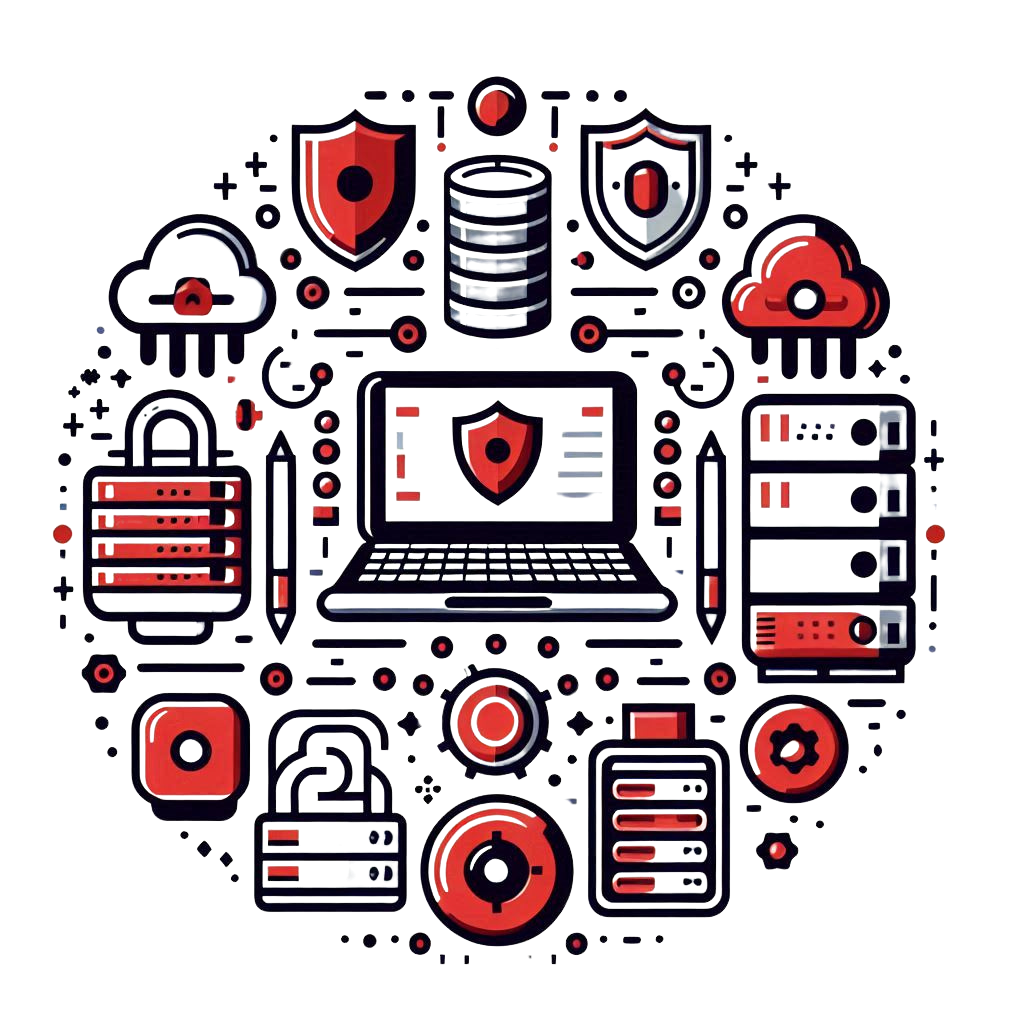
Web Hosting Solutions
Website Backup Services
The Importance of Website Backup Services
- Website Backup Services provide a reliable and secure way to protect your website's data, files, and databases from potential data loss or corruption.
- Regular backups ensure that in the event of a technical failure, human error, or cyber attack, you can quickly restore your website to its previous state, minimizing downtime and potential revenue loss.
- With Website Backup Services, you can have peace of mind knowing that your valuable website content, configurations, and customer data are safely backed up.
- Backups help in easily recovering lost or corrupted data.
- They safeguard against potential data loss scenarios, ensuring continuity of service and business operations.
Scheduled backups of your website's files, databases, and configurations, ensuring up-to-date backup copies.
Backups are stored securely off-site, protecting your data from local server failures or disasters.
Simple and efficient restoration process, allowing you to quickly recover your website in case of data loss or corruption.
Flexible backup schedules to suit your website's specific needs and requirements.
Multiple backup copies stored in different locations for added redundancy and data protection.
Real-time monitoring and notifications to keep you informed about the backup status and any potential issues.
Pricing
Prices for our services
Safeguard your valuable website data and ensure business continuity with our reliable Website Backup Services. Get started today and enjoy peace of mind knowing your website is protected.
Frequently Asked Questions
About Website Backup Services
This FAQ section provides answers to common questions about Website Backup Services
Website backups are essential for protecting your website from data loss due to technical failures, human errors, cyber attacks, or server issues. They enable you to quickly restore your site to a previous state, minimizing downtime, preserving your content, and ensuring business continuity.
The frequency of backups depends on how often your website content changes. For dynamic websites (e.g., blogs, e-commerce), daily or even real-time backups are recommended. With customizable schedules, backups can be set to run as frequently as needed to suit your site’s activity level.
Website backups typically include your website’s files, databases, and configuration settings. This ensures that all essential components—such as images, themes, plugins, user data, and content—can be fully restored in the event of data loss.
Backups are stored securely off-site, protecting them from local server failures, natural disasters, or breaches. Redundant storage in multiple locations enhances data safety and ensures reliability in recovery scenarios.
Yes, backup schedules are fully customizable. You can set them to run at intervals that match your website’s activity—whether hourly, daily, weekly, or at custom times—ensuring optimal protection without unnecessary overhead.
Restoring your website is a simple and efficient process. With easy restoration tools, you can quickly recover your site with minimal technical knowledge, reducing downtime and ensuring a smooth return to normal operations.
With real-time monitoring and notifications, you’ll be immediately alerted if a backup fails or encounters an issue. This allows for quick intervention to resolve problems and maintain the integrity of your backup system.
Most backup services allow you to manually access and download your backups at any time, giving you full control and flexibility over your data.
While some services may impose storage limits, many offer scalable options to accommodate websites of all sizes. It’s important to check with your provider for any specific restrictions or upgrade options.
Properly configured backup services typically run in the background and are optimized to avoid affecting your website’s performance. Automated, scheduled backups ensure that the process does not interfere with site speed or user experience.
